You might have already known that webpages like www.google.com can be set as the Desktop’s Background But there isnt any animation in google.com.
So the idea is to use a webpage with an Animated Flash content which will act as the animation of the desktop.
As a trial and example download this rar file and unzip it in a folder. It contains two files named dxcore69.swf and index.html which must be on the same folder.
1. Now right click on the empty space of your desktop and select properties.
2. Click on the Desktop Tab and set the background color Black ( It
Suits the animation), then choose “None” as the Background Picture of
your desktop.
3. Click on “Customize Desktop” and then select the “Web” tab.
4. Click on the “New” button and browse and select the index.html file , then OK>OK>OK
5. You will see a box not showed fully on the desktop.
6. Resize the box until no scroll bar shows up and move the box to an appropriate position on the Desktop.
7. Again go to Right Click>Properties>Desktop>Web and select
the “Lock Desktop Items” and OK>OK>OK. Now there is a problem,
the Flash Window may resize back to a small box. So After doing the Step
# 6 restart your computer and then enable the “lock desktop items”
option.
I used Swish to create the animation. There are many more easy to use
softwares that will enable you to create a Flash Animation for your
desktop. Now lets check what the index.html file contains:
<style type=”text/css”>
<!–
body {
background-color: #000000;
}
–>
</style><object classid=”clsid:D27CDB6E-AE6D-11cf-
96B8-444553540000″ codebase=”http://download.macromedia.com/pub/s
hockwave/cabs/flash/swflash.cab#version=7,0,19,0″
width=”555″ height=”421″>
<param name=”movie” value=”dxcore69.swf” />
<param name=”quality” value=”high” />
<embed src=”dxcore69.swf” quality=”high” pluginspage
=”http://www.macromedia.com/go/
getflashplayer” type=”application/x-shockwave-flash”
width=”555″ height=”421″></embed>
</object>
The Main Things Are:
Background Color = Web Pages Background Color ( Here its Black)
Height and Width = Changes the height and width of the flash in pixels
Quality = There are three : low, medium and high > For the Flash
dxcore69.swf = The name of the Flash File
If you have a swf file named abcd.swf and you want the quality of it
to be low with the size of 400×300 along with white background color
white then copy the file on the folder with the index.html file and edit
the code to:
<style type=”text/css”>
<!–
body {
background-color: #FFFFFF ;
}
–>
</style><object classid=”clsid:D27CDB6E-AE6D-11cf-
96B8-444553540000″ codebase=”http://download.macromedia.com/pub/s
hockwave/cabs/flash/swflash.cab#version=7,0,19,0″
width=”400″ height=”300″>
<param name=”movie” value=”abcd .swf” />
<param name=”quality” value=”low” />
<embed src=”abcd.swf” quality=”low” pluginspage
=”http://www.macromedia.com/go/
getflashplayer” type=”application/x-shockwave-flash”
width=”400″ height=”300″></embed>
</object>
Hope this is helpful to you and thanks for reading
Subscribe to:
Post Comments (Atom)
Cheat 1 Hit Kill Terbaru Ninja Saga 2016 Work 100% ( UPDATE )
Pada kesempatan kali ini, saya akan membagikan cara sekali serang K.O. pada game facebook yang terkenal ini. Oke langsung saja..... A...

-
1.Gajah loncat Script: <div style="position: fixed; bottom: 0px; left: 20px;width:120px;height:160px;"><a h...
-
1.buka ninja saga 2.buka cheat engine 6.1 3.pilih process list cheat enginenya plugin-container.exe 4.scan jumlah uang kamu 5.nant...
-
UPDATE DRAGON CITY – Sekarang di dragon city sudah di update naga 4 elemen.jika ingin mendapatkannya tanpa beli pake gems,caranya nik...
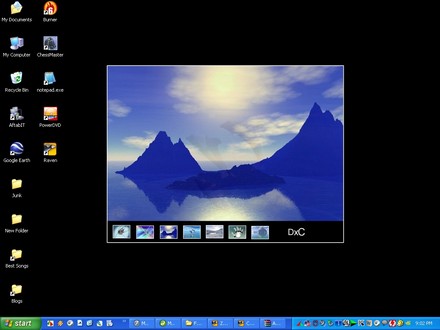

No comments:
Post a Comment